Spybot 1.6: How to Enable the Select All Button
Archived Historical Data: Not Actively Maintained.
To Enable the Select All Button:
1. Click Mode and switch to Advanced Mode.
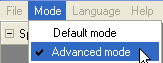
2. Click Yes.
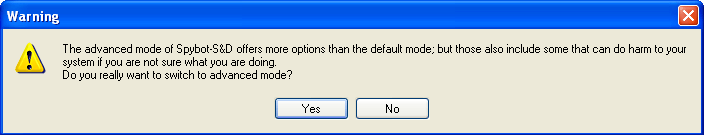
3. Open the settings tab.
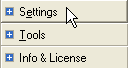
4. Choose Settings.
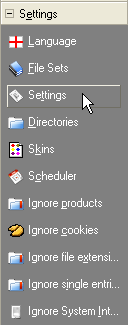
5. Scroll down to Expert settings.
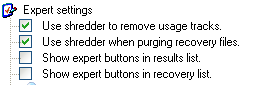
6. Check the unchecked boxes, and the Select All button will be enabled.
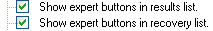
Referenced from: Safer-networking.org/
[Return to Top]
10060
10/7/2015 2:22:38 PM