myLSU Portal: W Grade Status
This article has not been updated recently and may contain dated material.
NOTE
If you are using a mobile device to access the myLSU portal, you may need to rotate your phone to landscape mode to access the menu.
General Information:
In the W grade Status section a student can check the amount of W's used or available in a current semester. “W” grades do not affect a student’s GPA; however, an excessive number reflects negatively on a student's status with the university.
To Access Your W Grade Status through the myLSU Portal:
1. Log into myLSU.
2. From the left panel, select Registration Services | W Grade Status:
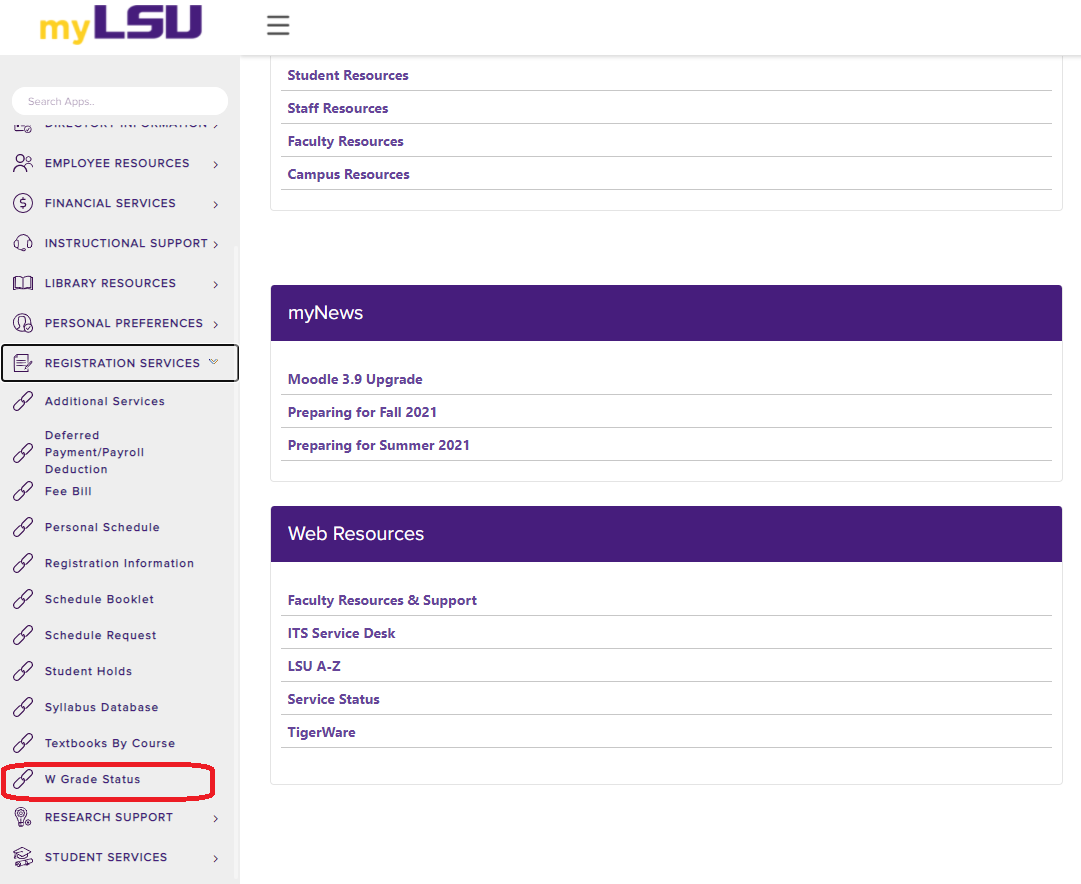
3. After clicking on W Grade Status, a new window will open in your browser that will show you your W Grade Status:
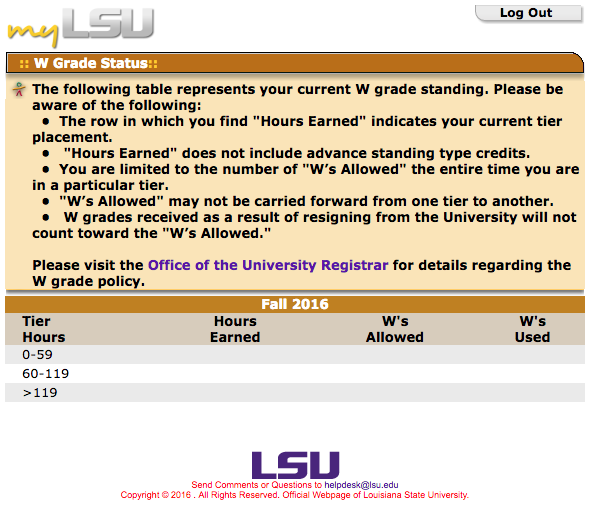
15722
4/5/2024 12:41:39 PM