Windows 10: Checking Your Time Zone
To View the Timezone:
1. Click on the bottom right corner of the desktop where the time and date are located.

2. Click on the Date and Time settings link at the bottom of the popup window.
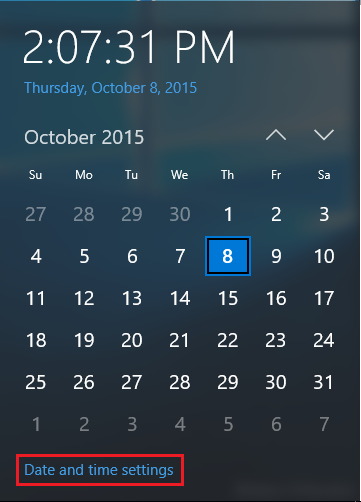
3. You are now able to view and customize the time zone.
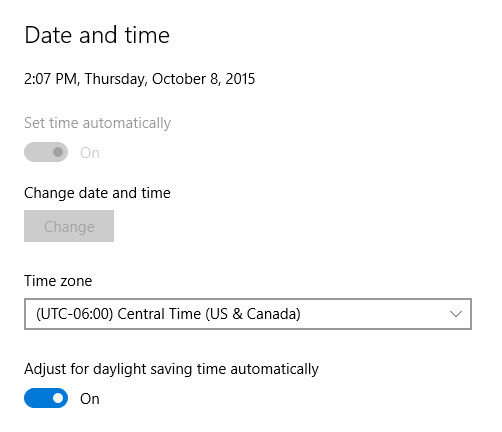
Referenced from: Windows.microsoft.com
18014
2/5/2025 11:02:49 AM