Sage: Installation Instructions (Mac)
To Install Sage on a Mac Os X Operating System:
1. Download SageMath from Tigerware.
2. Open the Sage installation file from the Downloads folder of your dock.
3. A window containing Sage will appear. Press Shift + Command + A to open your Applications folder.

4. Copy the Sage application into your Applications folder. Once copied, the installation has finished.
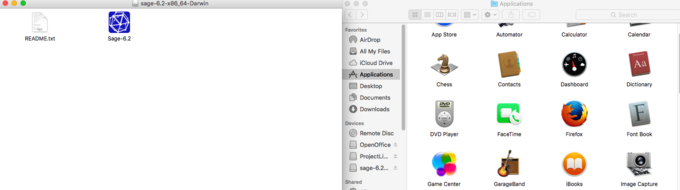
Referenced from: Wiki.sagemath.org
18193
9/24/2025 7:48:26 AM