myLSU Portal: Procurement
NOTE
If you are using a mobile device to access the myLSU portal, you may need to rotate your phone to landscape mode to access the menu.
To Access Procurement through the myLSU Portal:
1. In the myLSU portal on the left hand side of the screen, click on Financial Services.
2. Select Procurement.
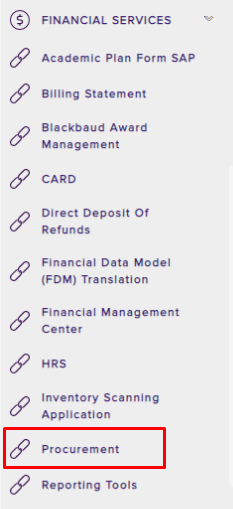
3. Here you will find the LSU Procurement System.
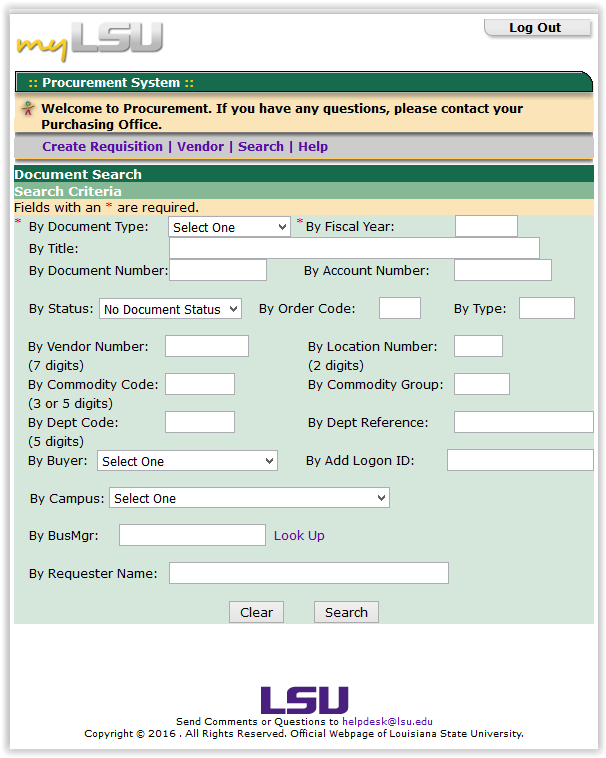
18287
1/3/2025 5:10:37 PM