JSTOR: Download Source PDFs
This article has not been updated recently and may contain dated material.
To Download Source PDFs in JSTOR:
1. Login to the JSTOR.
2. Search for the article that you need to use using the Search bar in the center of the Home screen.
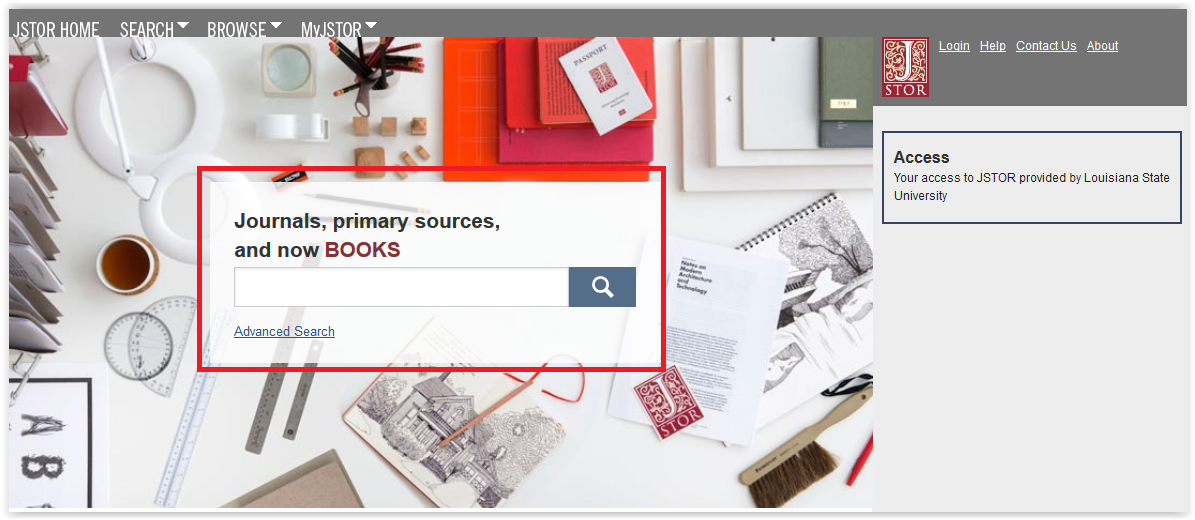
3. Once you have chosen the desired article, click Download PDF to the right of the window.
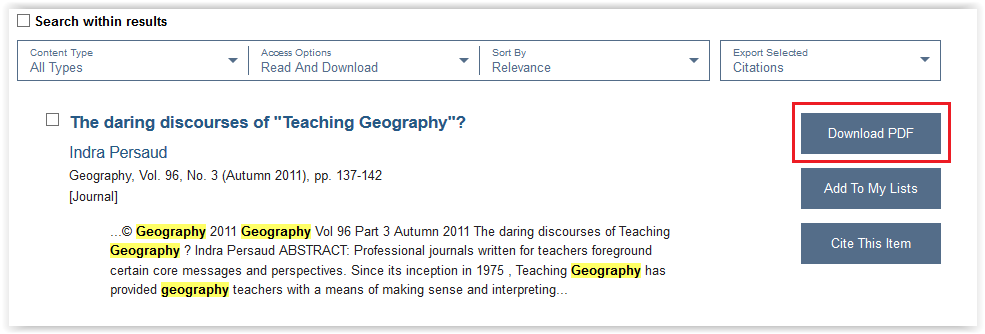
4. A new tab will open containing the article's Source PDF.
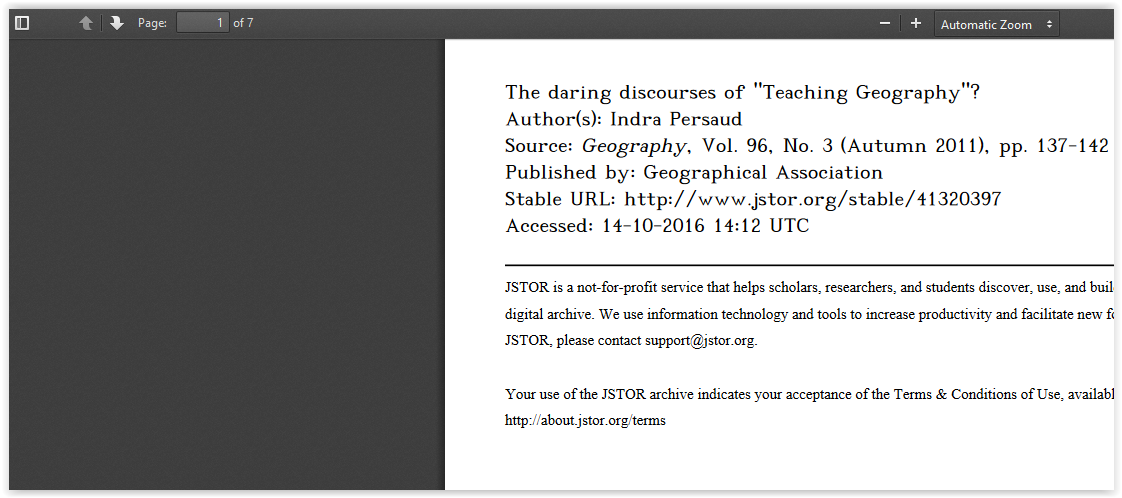
Referenced from: JSTOR
19007
2/2/2024 4:21:44 PM