JSTOR: Browse
To Use the Browse Feature in JSTOR:
1. Sign in to JSTOR.
2. Click the drop down arrow next to Browse at the top of the screen.
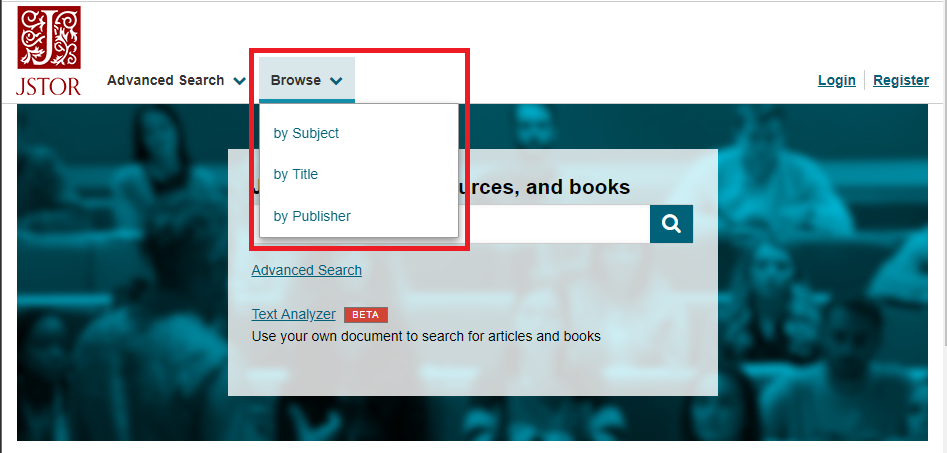
3. From there, you can search by Title, Publisher, or Subject.
By Title:
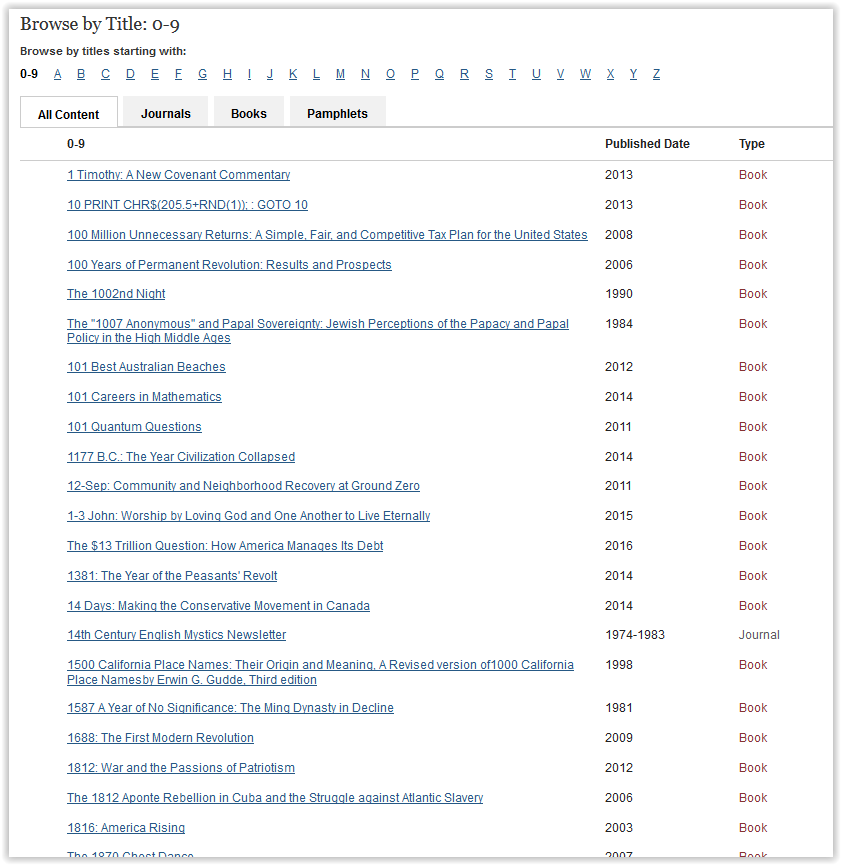
By Publisher:
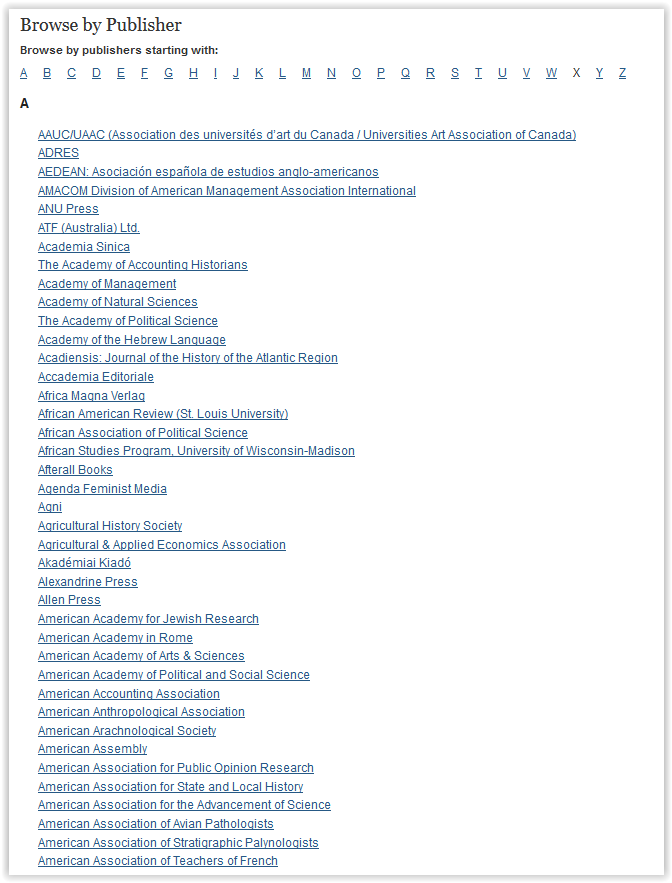
By Subject:
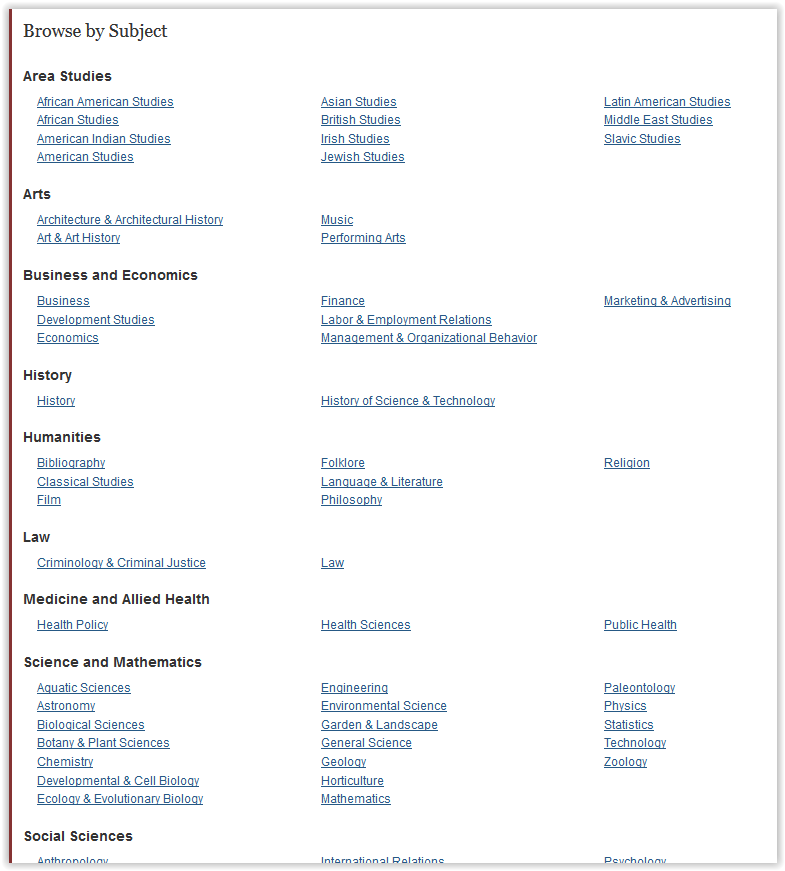
Referenced from: JSTOR
19028
4/2/2025 2:47:59 PM