LSU Library: Special Collections : History Requests
This article has not been updated recently and may contain dated material.
To View Your Request History in LSU Libraries Special Collection:
1. Login to LSU Library Special Collections.
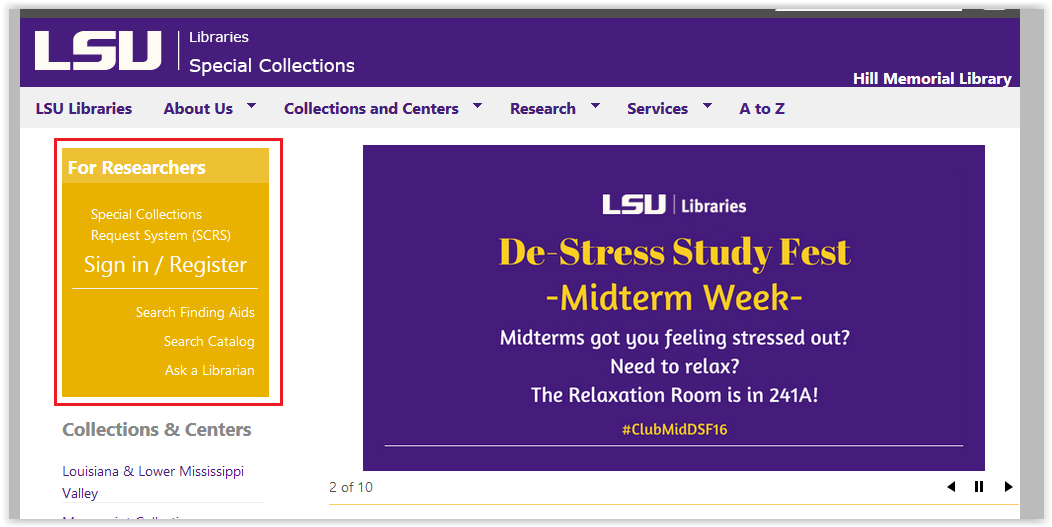
2. From the panel on the left-hand side of the screen, click Completed Requests under the Request History heading.
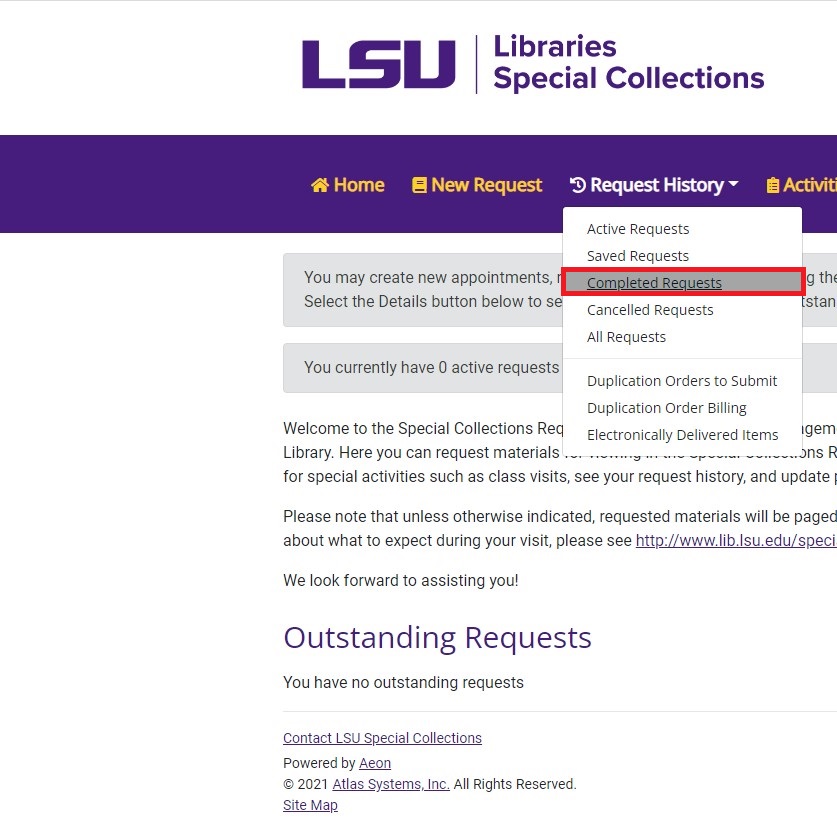
3. You will then be directed to the Completed Requests window. Here you can view all processed requests in LSU Special Collections.
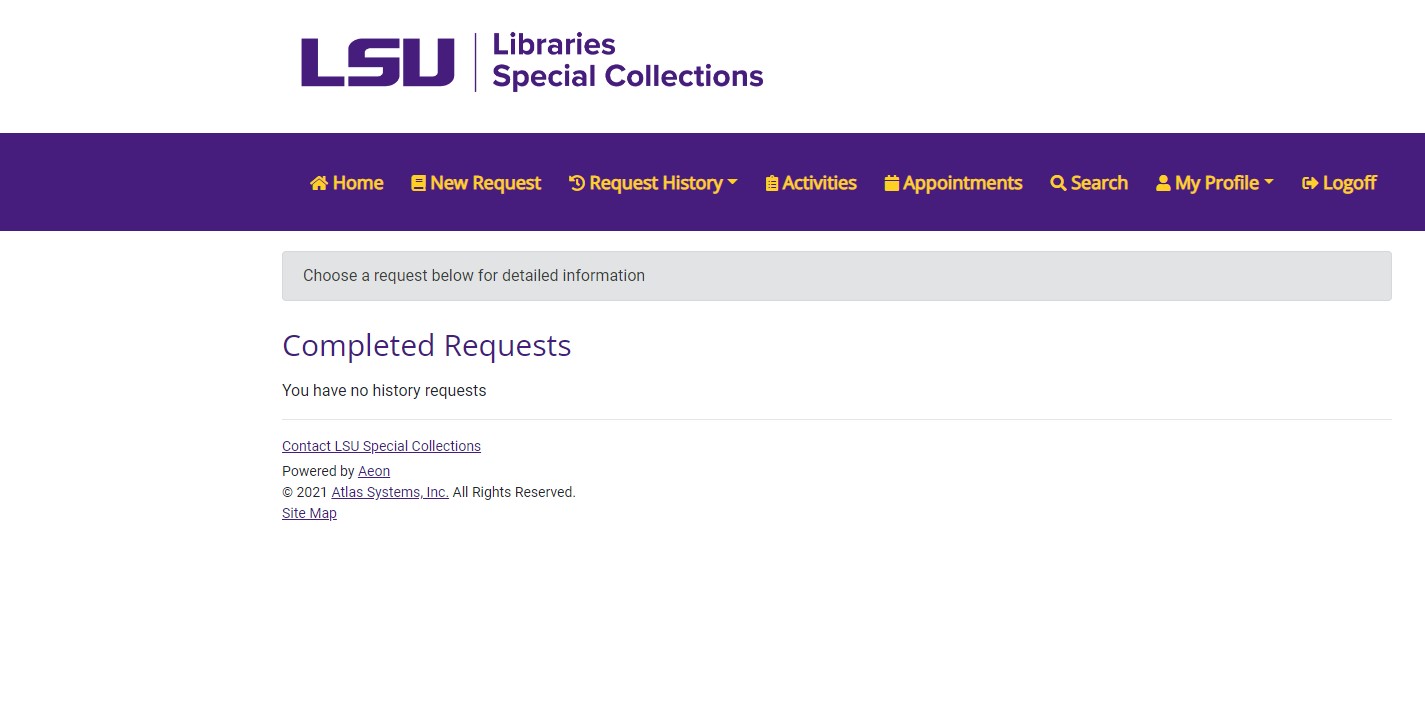
Referenced from: LSU Library
19044
5/1/2024 12:54:23 PM