LSU Library: Special Collections: Outstanding Requests
To Access Your Outstanding Special Collections Requests:
1. Navigate to the LSU Libraries Special Collections website.
2. Sign in to your account by clicking the yellow Sign in button.
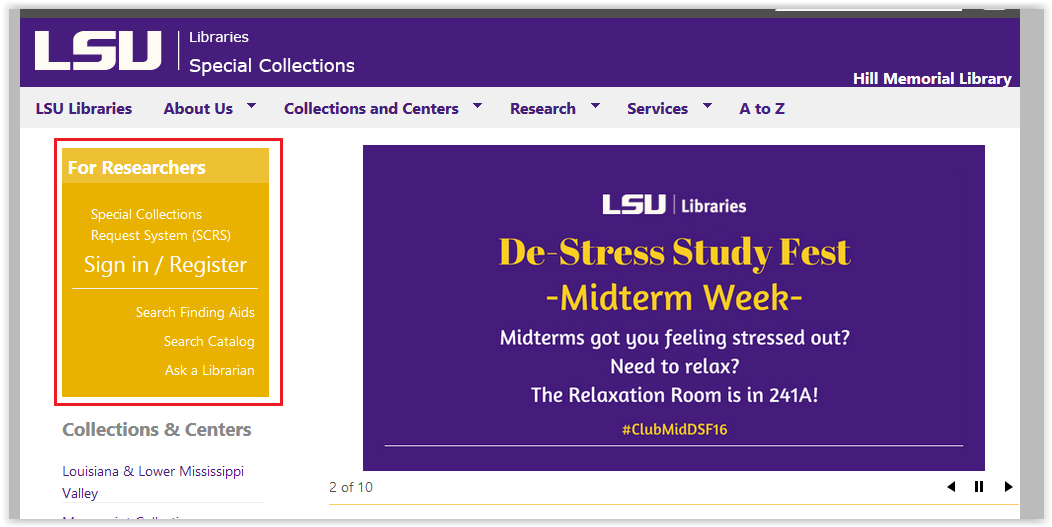
3. Click Active Requests under the Requests header on the left-hand side of the page.
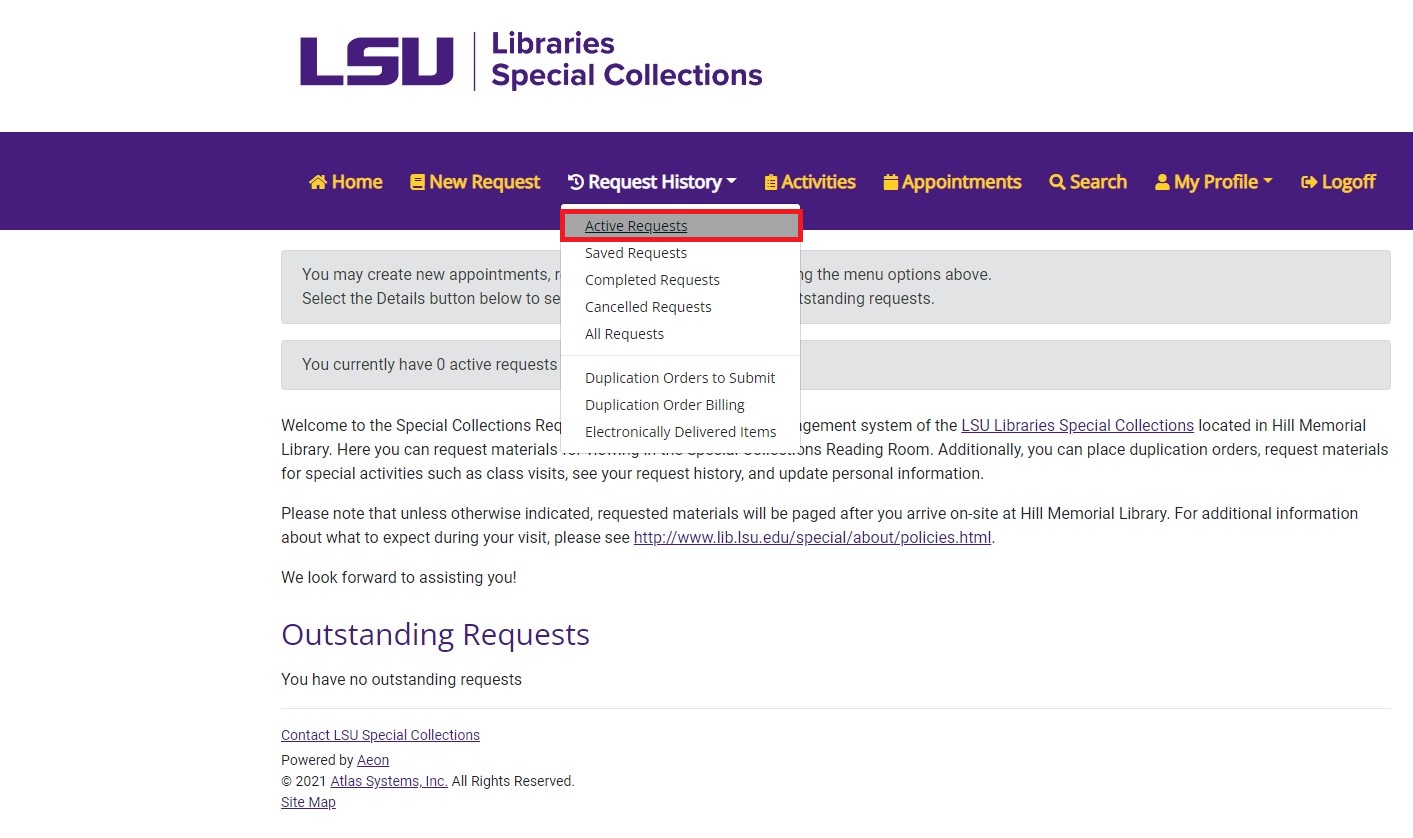
4. You will now be able to view your outstanding requests.
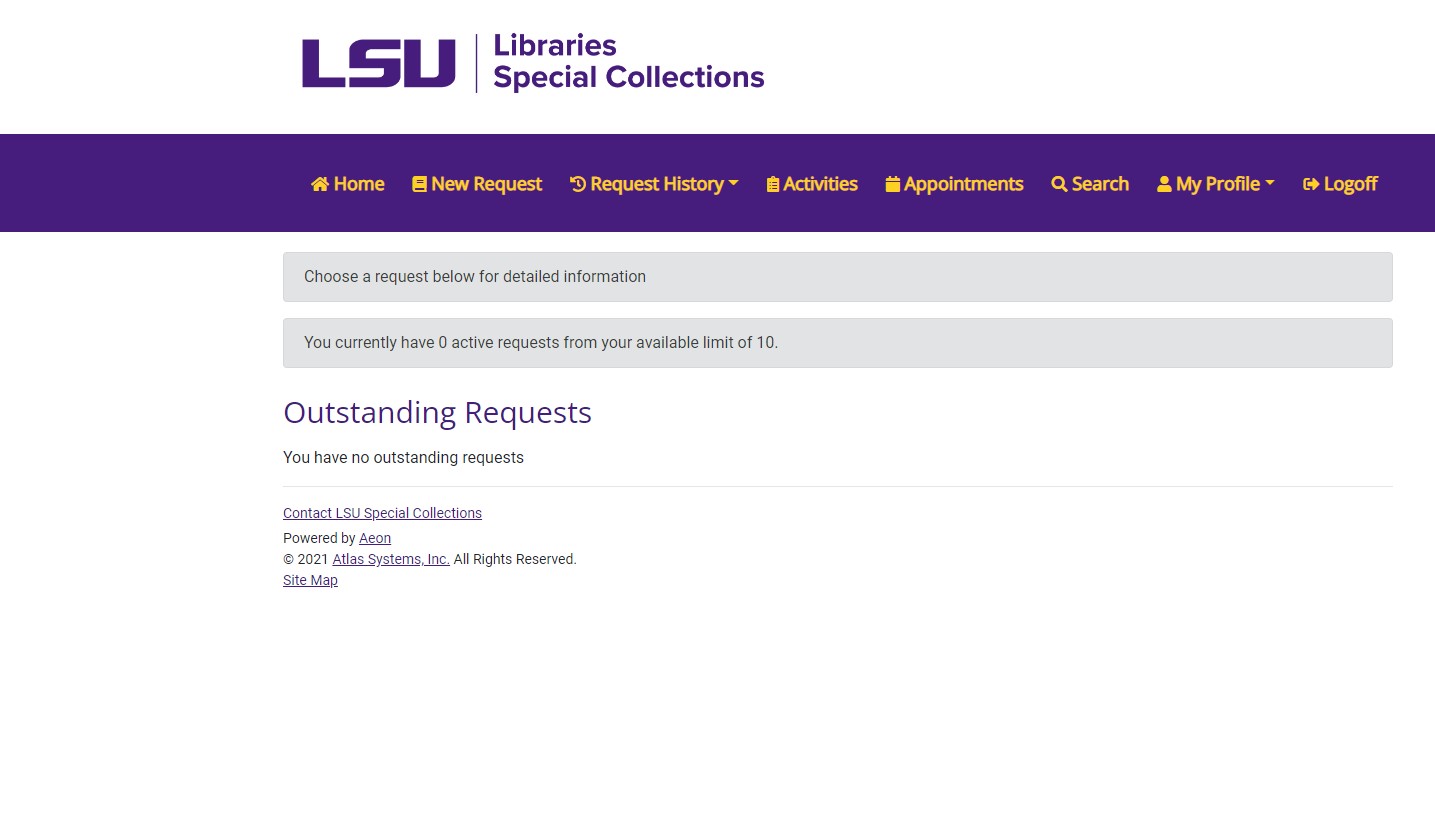
Referenced from: LSU Libraries Special Collections
19058
8/25/2025 8:50:28 AM