Louisiana Digital Library: Search All Collections
This article has not been updated recently and may contain dated material.
To Search All Collections in the LOUISiana Digital Library:
1. Navigate to the LOUISiana Digital Library webpage.
2. On the toolbar on the top of the screen, choose Search All Collections.
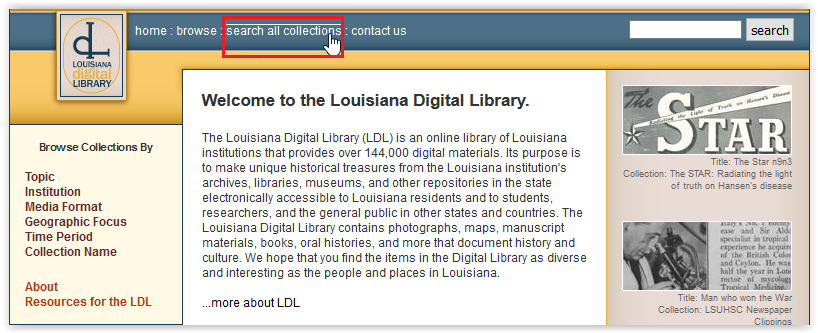
3. The articles under All Collections should now be available to view. Select the Title of a collection to open it up.
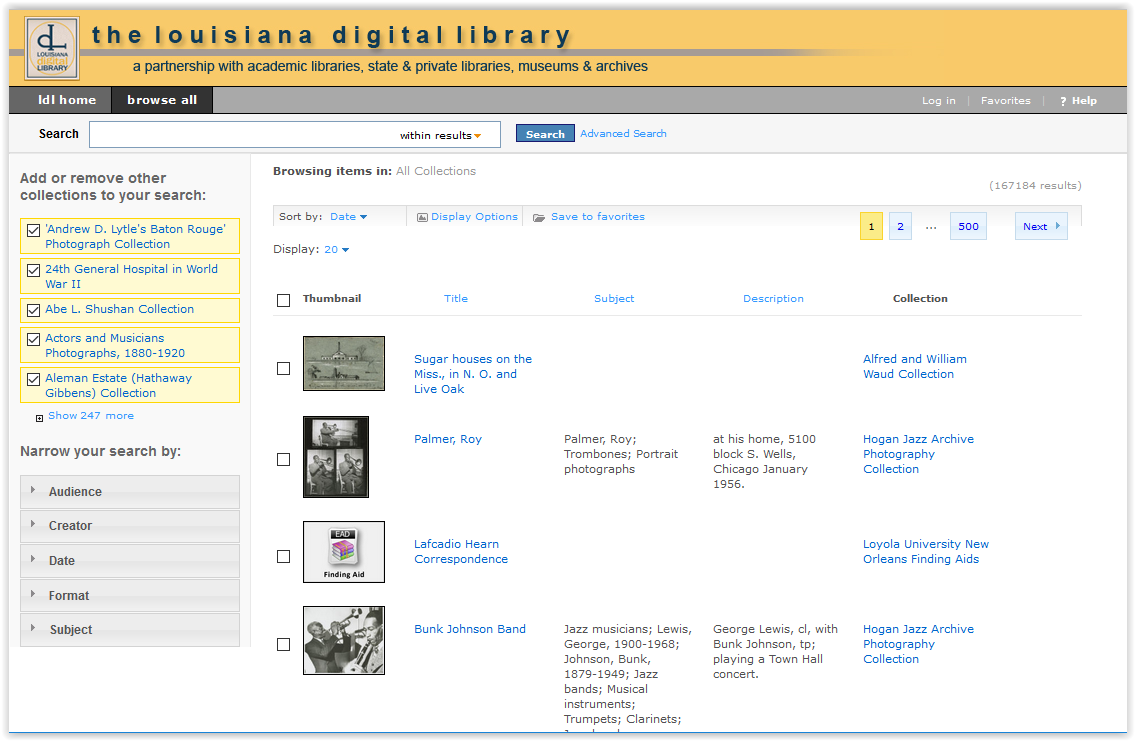
Referenced from: LSU Libraries
19132
1/9/2025 3:18:34 PM