Louisiana Digital Library: Save Items within a Collection to Your Favorites
This article has not been updated recently and may contain dated material.
In the LOUISiana Digital Library, there are many items in their collections, from photographs to manuscripts. These individual pictures and documents are available to save to your personal favorites, where you can quickly find and review them any time you wish.
To Save Items in a Collection to Your Favorites:
1. Navigate to the Louisiana Digital Library web page.
2. Select Search All Collections OR use the Search box in the top right corner of the page to search for an item or a collection.
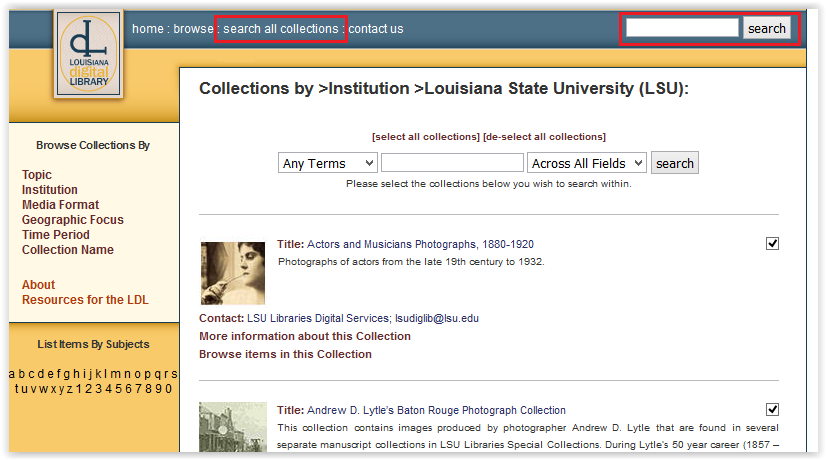
3. Locate to the item you want to add to your favorites, and click the checkbox to the left to select it. You can select multiple items this way.
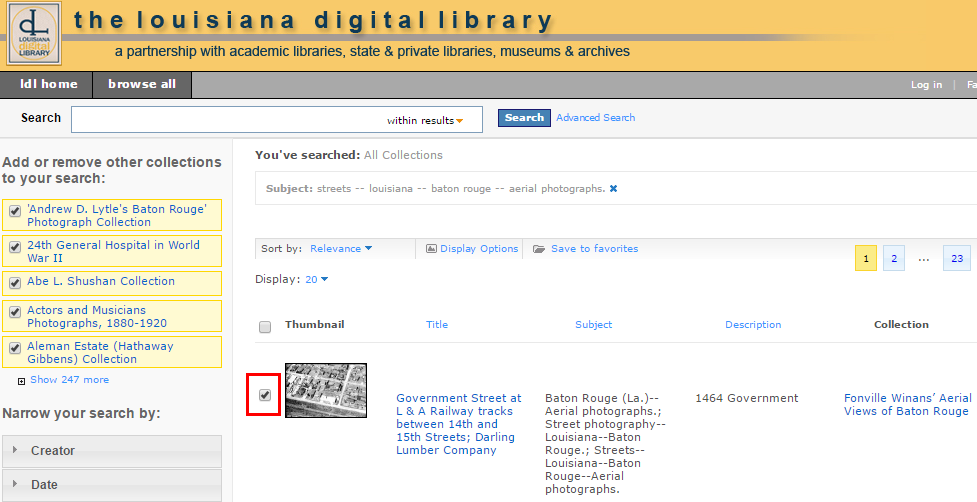
4. When finished selecting, click Save to Favorites at the top center of the page. The item or items have now been added to your Favorites.
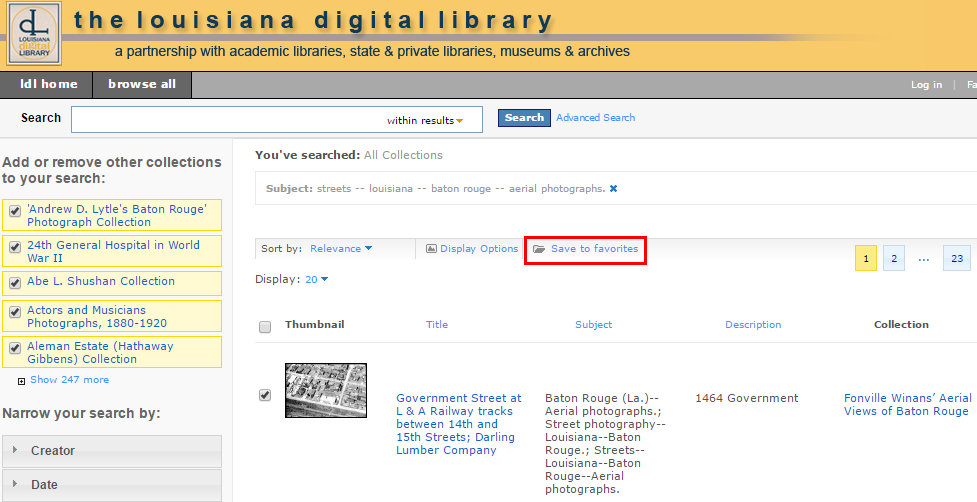
5. To view your saved item, click the Favorites link at the top right of any search result page in the LOUIS Library.
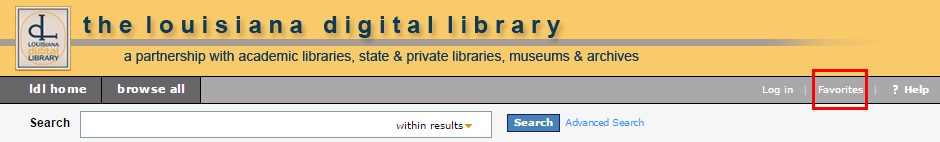
Referenced from: LSU Library
19154
1/2/2025 12:37:38 PM