Louisiana Digital Library: Comment on Items within a Collection
To Comment on Items in a Collection in the LOUISiana Digital Library
1. Navigate to the LOUISiana Digital Library webpage.
2. Select Search All Collections OR use the Search bar at the top of the screen to start browsing the Digital Library.
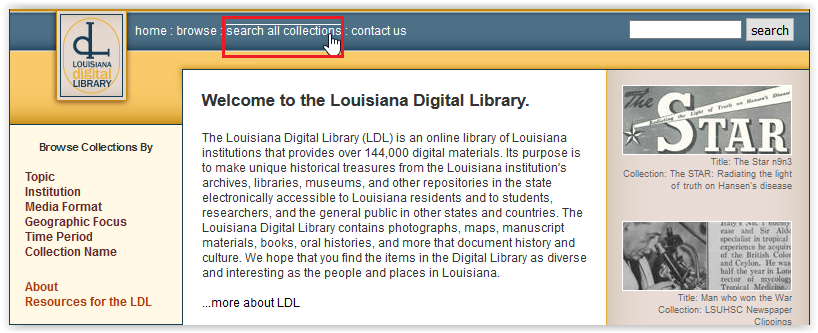
3. Choose an Item to view from the list of All Collections.
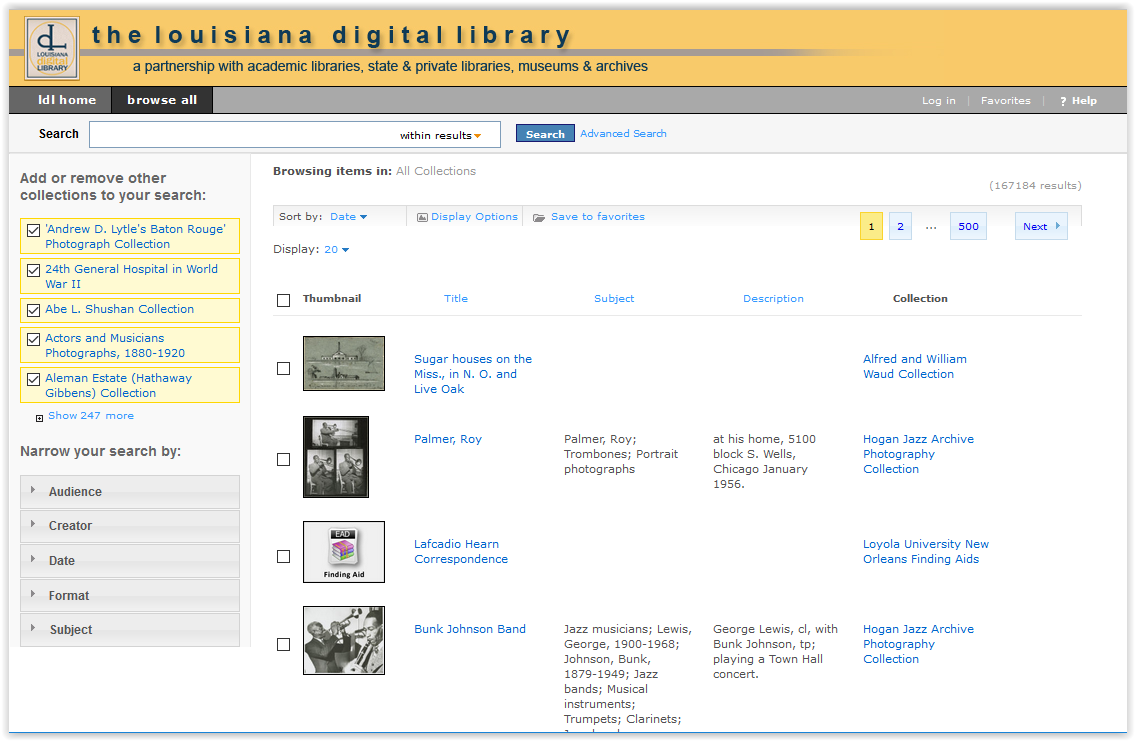
4.Once the item is open, locate the Comment section of the toolbar at the top of the screen.
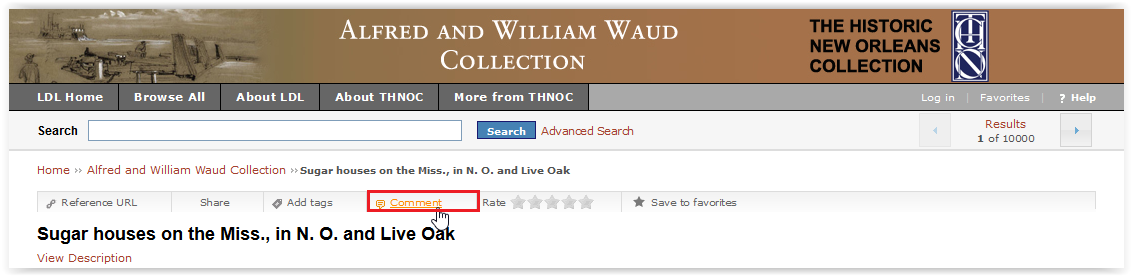
5. Write a Comment, enter your Name, and then click Post Comment to finish.
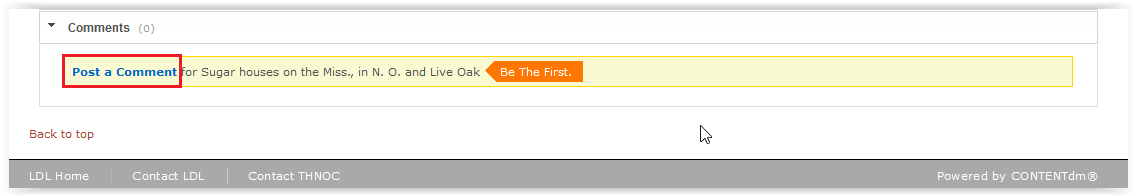
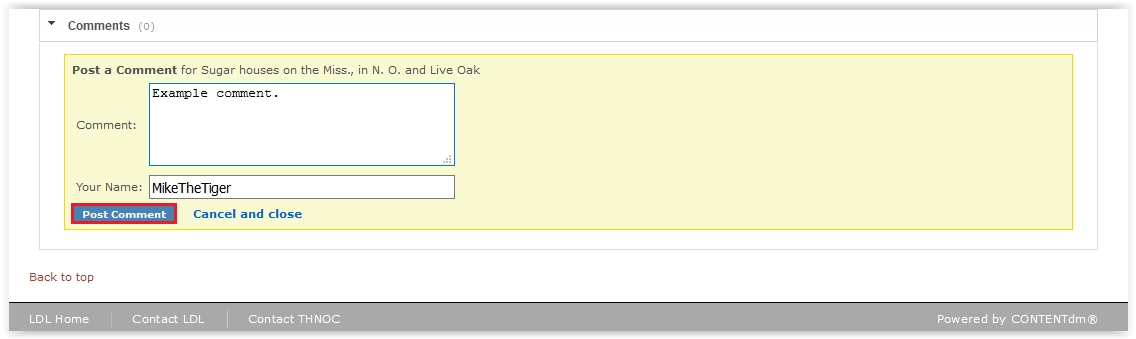
Referenced from: LSU Libraries
19166
4/14/2025 12:35:37 PM